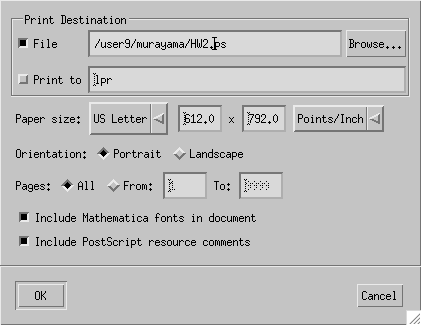Quantum Mechanics I
Fall 2006
Good job, everybody! Have a nice break.
Solution to the take-home final posted
Quick links
-
Homework and Exam Problems
-
Miscllaneous Notes
-
Lecture Notes
-
Useful textbooks
-
Relevant Articles and Books
-
Useful Links
-
Important Information
-
Computing Issues
- Class Schedules
-
| Lectures:
| Mon Wed Fri 9:00-10:00 60 Evans
|
| Discussion sections:
| Tue 2-3pm in 3 Evans, Wed 3-4pm in 385 LeConte
|
| Homeworks:
| weekly, due Fridays, 4pm. Click
here
for the info on the drop-off box.
|
| Exams:
| one Midterm, one Final
|
- Instructor:
Hitoshi Murayama
-
| E-mail:
| murayama at physics.berkeley.edu
|
| Phone:
| 2-1019 (no voice machine), 486-6659 (LBNL, with voice
machine)
|
| Office:
| 411 LeConte, 50A-5104D (LBNL)
|
| Office Hours:
| Fridays, 10-12 am
|
- TA: Sourav K. Mandal
-
- Reader: Yiping Ma
-
Prerequisites
- 137AB or equivalent
Course Outline
It more or less follows the first five chapters of Sakurai. In case
any additional material is covered, I'll post lecture notes or
relevant articles online.
- Fundamental Concepts
- Quantum Dynamics
- Symmetry in Quantum Mechanics
- Approximation Methods
Useful textbooks
-
Modern Quantum Mechanics, J. J. Sakurai, Addison and Wesley
(1994). (required)
-
Quantum mechanics, by Albert Messiah, Amsterdam,
North-Holland Pub. Co. (1961).
-
Quantum mechanics: non-relativistic theory, by L. D. Landau
and E. M. Lifshitz, 3rd ed., rev. and enl., Oxford, New York,
Pergamon Press (1977).
Relevant Articles and Books
- B. Friedrich and D. Herschbach, "Stern and Gerlach: How a bad
cigar helped reorient atomic physics," Physics Today
56, 53 (2003). PDF
or html.
- The
Nobel Prize in Physics 1943 to Otto Stern
- Allan Franklin, "Right
Experiment, Wrong Theory: The Stern-Gerlach Experiment" in
Stanford Encyclopedia of Philosophy, Supplement to Experiment
in Physics
- J.B. Taylor, "Magnetic Moments of the Alkali Metal Atoms", Phys.
Rev. 28, 576-583 (1926). (A paper I could find
online that shows the splitting first demonstrated by W. Gerlach
and O. Stern in Zeit. f. Physik, 8, 110 (1921);
9, 349, 353 (1922).)
- Quantum
decoherence and various Interpretation
of quantum mechanics from Wikipedia
- Maximilian
Schlosshauer, Decoherence,
the measurement problem, and interpretations of quantum
mechanics, Rev. Mod. Phys. 76, 1267 (2004),
the most accessible review I could find so far thanks to Raphael
Bousso.
- Wojciech Hubert
Zurek, Decoherence,
einselection, and the quantum origin of the classical,
Rev. Mod. Phys. 75, 715-775 (2003), more
comprehensive but technical.
- History of
the WKB Approximation by J. B. Calvert. See also this.
- An example of electron double slit experiment by A. Tonomura
et al, at the bottom of this
page, and the movie.
- R.P. Feynman, "Space-Time Approach to Non-Relativistic
Quantum Mechanics", Rev.
Mod. Phys. 20, 367-387 (1948) See also Feynman's
Nobel Lecture.
- R.P. Feynman and A.R. Hibbs, Quantum Mechanics and Path Integrals, McGraw-Hill, 1965.
- W.-T. Lee, O. Motrunich, B. E. Allman, and S. A. Werner,
"Observation of Scalar Aharonov-Bohm Effect with Longitudinally
Polarized Neutrons," Phys. Rev. Lett.
80, 3165 (1998). An earlier
work was criticized because the neutrons were not polarized and
hence there was a classical torque acting on neutrons. This work
demonstrated an environment free from classical forces yet giving a
phase. Followed up by a full paper Phys.
Rev. A60, 4272-4284 (1999).
- A. Tonomura, N. Osakabe, T. Matsuda, T. Kawasaki, J. Endo,
S. Yano and H. Yamada, "Evidence for Aharonov-Bohm effect with
magnetic field completely shielded from electron wave," Phys.
Rev. Lett. 56, 792 (1986). The
earlier paper cited in Sakurai (footnote p. 139) was criticized
about the potential leakage, even though it was quite unlikely.
- Y. Aharonov and D. Bohm, "Significance of Electromagnetic
Potentials in the Quantum
Theory," Phys. Rev. 115
485-491 (1959).
- E. Witten, "Global Aspects of Current Algebra," Nucl.
Phys. B223, 422-432 (1983).
- Blas Cabrera, "First Results from a Superconductive
Detector for Moving Magnetic Monopoles," Phys.
Rev. Lett. 48, 1378-1381 (1982). He has found one
magnetic monopole consistent with Dirac quantization. See
also Wikipedia
article.
- R. Colella and A. W. Overhauser, S. A. Werner,
"Observation of Gravitationally Induced Quantum
Interference,"Phys.
Rev. Lett. 34, 1472 (1975)
- S. A. Werner and J. -L. Staudenmann, R. Colella, "Effect
of Earth's Rotation on the Quantum Mechanical Phase of the
Neutron," Phys.
Rev. Lett. 42, 1103 (1979)
- R.L. Poynter and R.K. Kakar, "The microwave frequencies,
line parameters, and spectral constants for
14NH3", Astrophysical
Journal Supplement Series 227, 29 87 (1975) and
C.C. Costain, "An Empirical Formula for the Microwave Spectrum
of Ammonia," Phys.
Rev. 82, 108 (1951)
- The famous experiment that discovered parity violation by
polarizing spin of Co60 nuclei, Phys. Rev.
105, 1413-1415 (1957) by C.S. Wu et al.
- T.D. Lee and C.N. Yang, "Question of Parity Conservation
in Weak Interactions," Phys. Rev.
104, 254-258 (1956).
- 1957
Nobel Prize in Physics to Tsung-Dao Lee and Chen Ning Yang.
- "Symmetry
Destroyed: The Failure of Parity", by Krishna Myneni. A
fascinating historical account about the parity violation.
- Wick C. Haxton and Carl E. Wieman, "Atomic Parity
Non-Conservation and Nuclear Anapole Moments", Ann.
Rev. Nucl. Part. Sci. 51, 261-293 (2001), a
nice review article on parity violation in atoms.
- "New Limit on the Electron Electric Dipole Moment" by
B. C. Regan, Eugene D. Commins, Christian J. Schmidt, and
David DeMille, Phys.
Rev. Lett. 88, 071805 (2002), the world best
limit on the electron EDM from Gene Commins' group. Their
previous publication is more informative, E. D. Commins,
S. B. Ross, D. DeMille, and B. C. Regan, Phys.
Rev. A 50, 2960 (1994).
- "First direct observation of time reversal noninvariance
in the neutral kaon system" by CPLEAR Collaboration, Phys.
Lett. B444, 43-51 (1998), the discovery of the
time reversal violation.
- A couple of review articles on time reversal violation.
Nick Mavromatos, "Experiment sees the arrow of time - at
last!", Physics
World, December, 1998.
David Kestenbaum, "Particle Decays Reveal Arrow of Time",
Science,
282, 602-603 (1998)
- J. H. Christenson, J. W. Cronin, V. L. Fitch, and
R. Turlay, "Evidence for the 2π Decay
of the K20 Meson", Phys.
Rev. Lett. 13, 138-140 (1964), the Nobel-prize
paper on the discovery of the CP violation.
- 1980
Nobel Prize in Physics to Fitch and Cronin for their discovery
of the CP violation.
- John Ellis, "Why does CP violation matter to the
universe?", CERN
Courier 39, October 1999.
- A. Dalgarno and J.T. Lewis, "The Exact Calculation of
Long-Range Forces between Atoms by Perturbation Theory", Proceedings
of the Royal Society of London. Series A, Mathematical and
Physical Sciences, Vol. 233, No. 1192 (Dec 6,
1955), pp. 70-74. Click "DOWNLOAD" at the top or the
bottom of the page to download all pages at once.
- The Basics
of MRI
Homework and Exam Problems
Lecture Notes
Miscellaneous Notes
Useful Links
- Online calculators of Clebsch-Gordan coefficients
Java applet. Use it at your own risk.
Computing Issues
You will be using Mathematica
to solve some of the problems. PANIC cluster has
a license for more than ten processes, and socrates has an unlimited
license. A student license can be purchased from The Scholar's Workstation at $134,
a hefty discount for PCs and Macs from the regular academic price of $895.
To use Mathematica remotely on socrates or PANIC, you need an
X-server software on your computer. On Windows, go to http://software.berkeley.edu/
and install Exceed. Click here for more
detailed instructions by Adam Bryant, a 221A student back in Fall
2004. If you know of a better/updated method, let me know.
On Macs, you can install X11 from system disks (see instructions). Then
login to socrates with an option
% ssh -X username@socrates.berkeley.edu
to enable X11 forwarding over the secure channel.
On
Linux and other Unix machines, X11 must be a part of the standard
installation. Login to socrates the same way as on Macs.
Mathematica version 3.0 on socrates needs special fonts. Before you
login, type
% xset fp+ tcp/socrates.berkeley.edu:7100
in your X-windows software (e.g., Exceed or X11)
to use the font server on socrates. Despite the warning on fonts
(just click OK), it seems to work fine. Mathematica version 5.0 on
PANIC does not require a particular setup on your end.
After logging in with X11 forwarding, type
% mathematica &
to start a Mathematica session.
To print from Mathematica, probably the easiest is to install
MathReader
on your PC, scp or sftp your notebook file
to your PC, open it with MathReader, and print it from there.
Another way is to use Mathematica on socrates, go to File menu
and choose Print. A dialog box appears:
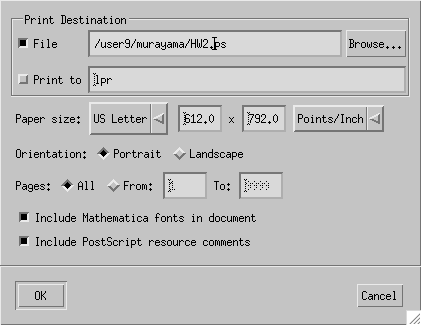
For Print Destination,
choose File and specify the filename. Make sure that "Include
Mathematica fonts in document" is chosen. Click OK and the notebook
is saved as a postscript file. A postscript file can be previewed
with
% gv xxx.ps
To print it from your PC, convert
it to a PDF file with % ps2pdf xxx.ps
and then
scp or sftp the file xxx.pdf
to your hard drive, open it with Acrobat Reader, and then print. To
print only the graphics (or just one cell in general), choose the
cell by clicking the blue square bracket on the right, go to File
menu → Save Selection As → EPS → give a filename
xxx.ps, and the rest is the same.
Daniel Larson, my former student and currently a lecturer at
Harvard, wrote a sample notebook
to get you started with Mathematica. You are not required to
use Mathematica in this course, but I will post solution sets in
Mathematica notebooks and design problems assuming you will be using
Mathematica. I suspect Maple would do probably fine. I am less
sure with Matlab, especially in the area of algebra. Share your
stories with us!
Important Information
- I do not plan to distribute copies of syllabus, homework
problems, solutions, lecture notes, etc, to save money and trees.
- You can access most of the journal articles through UC Berkeley
electronic subscription from berkeley.edu domain, or from any other
domains through the proxy server of the UC Berkeley Library. See instructions to use the
proxy server. You need a valid CalNet ID.
- You are encouraged to work with your friends on homework. But
you have to work on your exam on your own.
- I don't have a strong opinion between in-class and take-home
exams. I let you vote. Unlike homework, you have to work by
yourself on exams. Each exam counts as two homework in the final
grade.